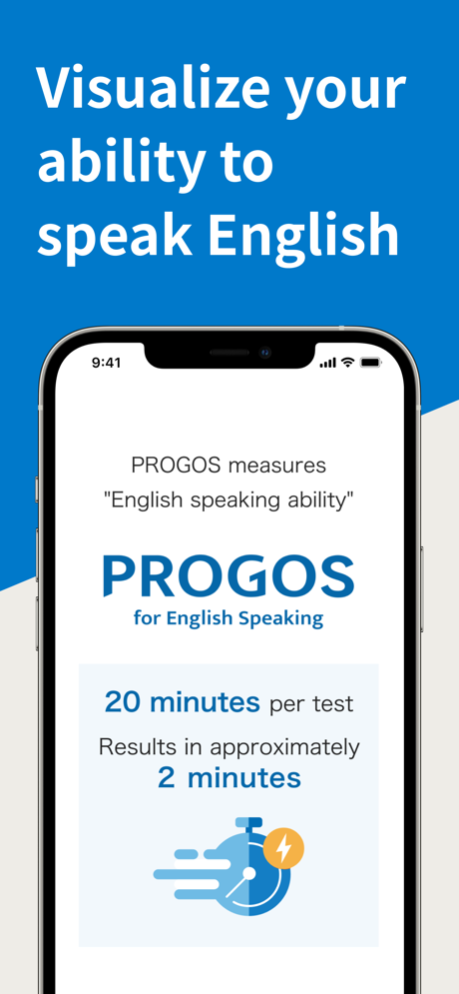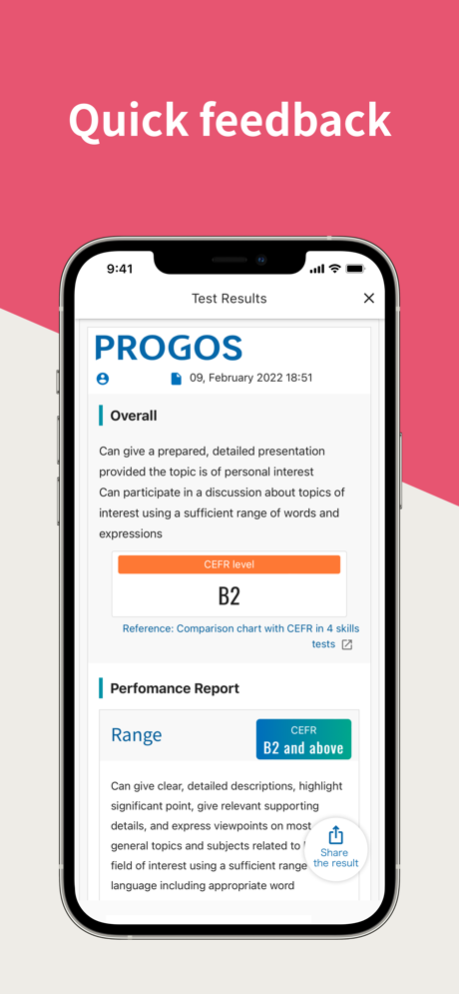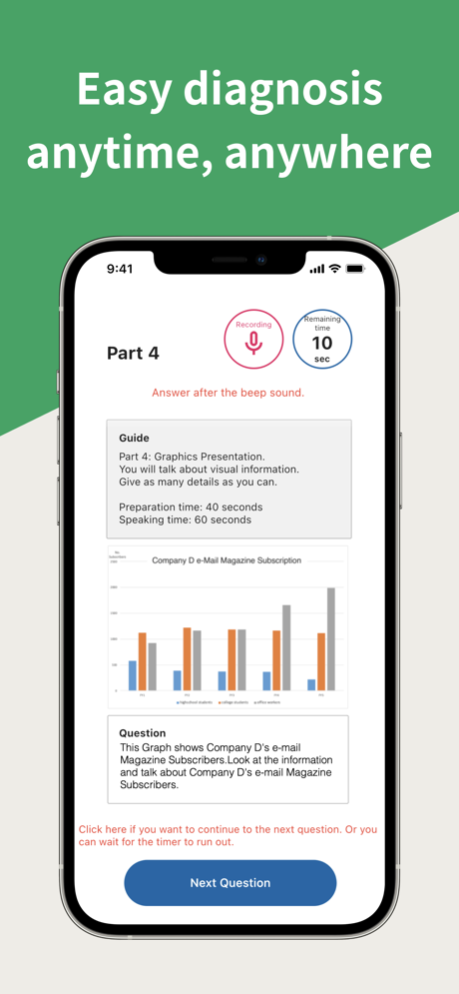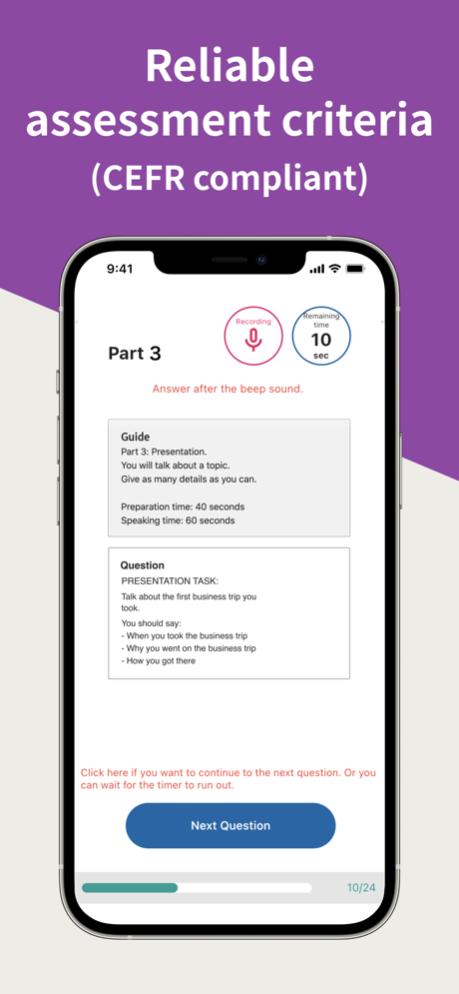PROGOS for testing English 1.1.10
Continue to app
Free Version
Publisher Description
PROGOS app is the next generation AI-based English speaking test. Now available to instantly assess how well you can speak English!
Test results can be measured from Pre A-1 to B2 High in the CEFR standard.
For example, you may have measured your ability to listen and read English, but you have never diagnosed whether you can actually speak English properly. Or, you may be worried about communicating in English. To address these issues, PROGOS was created a test to measure speaking ability based on practical business English conversation situations.
The content of the PROGOS test is focused on English used in business situations, such as interviewing, expressing opinions, making presentations, and interacting with people to get work done. This test assesses not only your knowledge of English, but also your ability to communicate in a practical way.
The test results are displayed with extensive feedback to help you with your continued studies. This app stores your test history, so it's a great way to see how your skills improve over time. The test takes about 20 minutes, and the test results are scored in around2 minutes after the test is completed.
This app allows you to conveniently check your business English speaking skills!
■Overall evaluation of PROGOS
The Common European Framework of References for Languages (CEFR) places a great deal of importance on "What can I do with the language?". Therefore, the overall evaluation of PROGOS takes into account the six qualities of speech (range of vocabulary, accuracy, fluency, interaction, coherence, and phonology) as well as the degree to which communicative objectives are achieved. It is not a simple sum of vocabulary and pronunciation assessments, but a measure of practical communication skills.
■Analytical Evaluation
6 analytical aspects defined by the CEFR.
(1) Range
Knowledge of grammar, sentence structures, vocabulary, and phrases.
(2) Accuracy
Correct use of grammar, vocabulary, etc.
(3) Fluency
Fluent and smooth speaking.
(4) Interaction
Ability to start, end and / or maintain a conversation.
(5) Coherence
Organization of speech and logic.
(6)Phonology
Intelligible pronunciation, intonation and stress.
The following are also included in the feedback sheets:
・ The Can-Do descriptor of the CEFR level result.
・ General feedback and advice on how to improve speaking skills by one level.
▶PROGOS Strengths
■Convenience
A 20-minute test that can be taken anytime, anywhere online. It is easy to sign up and results are returned quickly.
■Complete everything on your phone or other device.
Online diagnosis without worrying about time or place. The test is automatically scored by AI, so you can take the test anytime, anywhere, 24/7. Once you launch the app, you can take the test and check the results almost instantly online.
■Evaluation using the global standard, the CEFR
Overall speaking assessment according to CEFR-J levels (the Japanese version of CEFR with subdivisions) six analytical aspects of spoken language use by the CEFR.
■Detailed Feedback
A feedback sheet that not only shows skill assessment, but also provides suggestions on what and how to learn, in order to support the test takers' learning.
■Test history storage
Each time you take a test, your test history will be stored. By using the app to repeat the cycle of learning and assessment, you will be able to check and see the improvement of your English speaking ability, making it useful tool for more effective English learning.
Apr 22, 2024
Version 1.1.10
Thank you for using the PROGOS App!
In this version, we have added
* Display of maintenance .
* Fixed some bugs.
About PROGOS for testing English
PROGOS for testing English is a free app for iOS published in the Kids list of apps, part of Education.
The company that develops PROGOS for testing English is PROGOS Inc.. The latest version released by its developer is 1.1.10.
To install PROGOS for testing English on your iOS device, just click the green Continue To App button above to start the installation process. The app is listed on our website since 2024-04-22 and was downloaded 10 times. We have already checked if the download link is safe, however for your own protection we recommend that you scan the downloaded app with your antivirus. Your antivirus may detect the PROGOS for testing English as malware if the download link is broken.
How to install PROGOS for testing English on your iOS device:
- Click on the Continue To App button on our website. This will redirect you to the App Store.
- Once the PROGOS for testing English is shown in the iTunes listing of your iOS device, you can start its download and installation. Tap on the GET button to the right of the app to start downloading it.
- If you are not logged-in the iOS appstore app, you'll be prompted for your your Apple ID and/or password.
- After PROGOS for testing English is downloaded, you'll see an INSTALL button to the right. Tap on it to start the actual installation of the iOS app.
- Once installation is finished you can tap on the OPEN button to start it. Its icon will also be added to your device home screen.